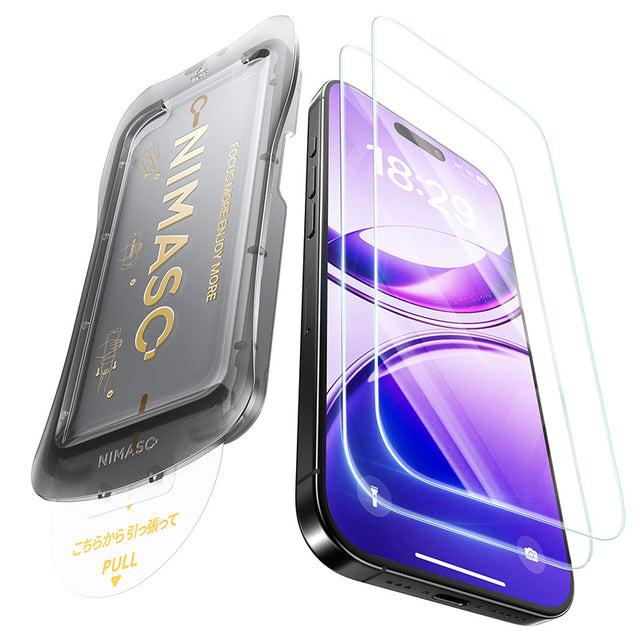Complete Guide to Smartphone Screen Protectors (Tempered Glass vs Film)
Protecting your phone screen is one of the simplest ways to keep your device looking new. This smartphone screen protector guide explains the main protector types—tempered glass, anti-fingerprint film, privacy films, and blue-light filters—so you can pick the right option for your needs. Loved by Japanese users. Trusted by users worldwide.
Why Use a Screen Protector?
Modern phone screens are beautifully thin but still vulnerable to scratches, smudges, and accidental impacts. A well-chosen screen protector keeps your display clear, responsive, and protected from daily wear. In this guide we'll compare types, show installation tips, and end with recommended NIMASO options for iPhone 17 series.
Types of Screen Protectors
1. Tempered Glass (High Clarity)
Best for: maximum scratch/impact protection while keeping original touch feel and clarity.
Why choose it: Tempered glass protectors usually offer 9H surface hardness, excellent scratch resistance, and clear optical properties. They are ideal if you want near-original screen feel and robust protection against drops and keys.
2. Anti-Fingerprint / Oleophobic Film
Best for: users who prioritize a clean, smudge-free display (heavy touch users, people who take lots of photos or video calls).
Why choose it: These protectors use an oleophobic (oil-repelling) coating to reduce fingerprints and make cleaning easy. They maintain smooth touch responsiveness and often come in thin, flexible film variants.
3. Privacy (Anti-Spy) Film
Best for: commuters, business users, or anyone using their phone in public spaces.
Why choose it: Privacy films narrow the viewing angle so only the person directly in front of the screen can see content clearly. Great for banking, messaging, or confidential reading on trains and planes.
4. Blue Light Filter Protectors
Best for: night readers and heavy-screen users who want to reduce eye strain.
Why choose it: Blue light filters reduce a portion of short-wavelength blue light that can contribute to eye fatigue, while keeping color rendering natural and touch performance intact.
Quick Comparison Table
| Type | Protection | Clarity / Feel | Best For |
|---|---|---|---|
| Tempered Glass | High (9H hardness) | Excellent, like original glass | Drops, scratches, daily protection |
| Anti-Fingerprint Film | Medium | Very clear, reduced smudges | Heavy touch users |
| Privacy Film | Medium | Good for direct view; darkens from angle | Public use, travel |
| Blue Light Filter | Medium | Slight color shift for eye comfort | Readers, late-night users |
How to Choose — A Simple Primer
- Pick Tempered Glass if your main concern is drops and heavy wear.
- Pick Anti-Fingerprint if you want the cleanest screen for photos and touch-heavy use.
- Pick Privacy if you work with sensitive information while commuting or in public places.
- Pick Blue Light if you use your phone a lot at night and want to reduce eye strain.
Step-by-Step Installation (Bubble-Free)
- Wash your hands and work on a clean, dust-free surface.
- Use the included alcohol wipe and microfiber cloth to remove oils and dust.
- Use a dust-removal sticker to pick up any remaining particles.
- Align the protector carefully with the screen and the sensors/camera cutouts.
- Gently place the protector from one edge—let the adhesive layer pull it down.
- If small bubbles remain, press them toward the edge with a microfiber cloth; most vanish within 24 hours.
Common Installation Mistakes
- Skipping the dust removal step — even a small speck can trap a bubble under the protector.
- Touching the adhesive side — this reduces adhesion and causes lifting.
- Rushing alignment — take a breath and line it up precisely before letting it set.
Maintenance Tips
- Wipe with a soft microfiber cloth — avoid abrasive cleaners.
- For anti-fingerprint coatings, use light circular motions to restore clarity.
- Replace the protector if it becomes cracked — don’t leave chips on the glass.
FAQ
Will a protector affect Face ID or screen sensitivity?
No. High-quality protectors are cut precisely so they do not interfere with Face ID or touch responsiveness.
Can I use a screen protector with a case or MagSafe?
Yes — most NIMASO protectors are designed to be case-friendly. MagSafe compatibility depends on the case rather than the protector.
How many cards come with a protector?
Each pack typically includes 1 screen protector and a complete installation kit (wipes, dust stickers, alignment aids). Check the product page for multi-pack options.
Does the protector block wireless charging?
No. Screen protectors do not affect wireless charging performance; they only cover the display surface.
Recommended NIMASO Screen Protectors for iPhone 17 Series
Below are our recommended options tailored to different needs. Replace placeholders with your product URLs, images, and prices.
1. NIMASO HD iPhone Screen Protector for iPhone 17 / 17 Pro / 17 Pro Max / Air
3. NIMASO Privacy iPhone Screen Protector for iPhone 17 / 17 Pro / 17 Pro Max / Air
Tip: If you're unsure, the Tempered Glass option is the best all-around protector for most users. For cleaner screens choose Anti-Fingerprint; for commuting pick Privacy; for heavy night use choose Blue Light Filter.
Meta / SEO suggestions: Use page title like "Complete Guide to Smartphone Screen Protectors – Tempered Glass vs Film | NIMASO" and meta description such as "Learn how to choose the best smartphone screen protector for your iPhone 17. Compare tempered glass, anti-fingerprint film, privacy filters, and blue light protectors. Loved by Japanese users."